Grocery shopping is a fairly consistent procrastination item for me. It’s a chore, and like most other chores, I’m really good at pushing them off to their special place (aka, “tomorrow”). In between now and when I go grocery shopping next is a smorgasbord of eating out, taking out, and what usually ends up to be pigging out on unhealthy items that I should not be consuming. What I have found that helps get me to not only grocery shop more, but enjoy it more, is a system of both tracking our spending and what we’re eating.
Since saving for and buying a house, keeping a budget has been very beneficial for us. An amazing app and methodology called YNAB (which stands for You Need A Budget) lets us categorize how we want to spend our income. It’s like the old system of putting your cash in envelopes, but updated for the 21st century. There are all kinds of things, big and small, we need or want, both now and later. Budgeting helps us make sense of it all. We give every dollar a job as to not overspend and to make sure our money is going towards what we value most. This is actually Rule #1 in the YNAB system. While we have had an overall spending goal for groceries and dining out, it’s gotten a little out of hand.
My wife and I do all of our budgeting on the 1st of the month using all of the income we made in the previous month, also known as YNAB’s Rule #2. We then know exactly how much money we have to spend for the whole month. Yesterday we decided to spend no more than $600 on groceries this month. That gave us $150 per week for our 2 person household. That still may seem high for some people, and it probably is, but it’s a first attempt at decreasing our grocery bill to an amount we feel comfortable with. Tracking is what is important, and from there we can then set a goal to lower it further.
It doesn’t happen as often as we’d like it to, but we try to first do a meal plan for the week before we go shopping. Doing so gives us a fighting chance to both eat healthy and spend as little as possible by coordinating our meals. We look over the calendar to see what we’ve got going on, and pick recipes out of Paprika, our favorite recipe app, to make for the week. Using Paprika’s included meal calender, we select a recipe to cook each day for dinner. After that, we send all the items needed for those recipes directly to the shopping list. We then add any other miscellaneous items along with stapes for breakfast and lunch and we’re ready to go. Paprika is absolutely great for this. It even lets you export your meal calendar to the native calendar app, but we found that clutters up our calendar more than we’d like, and it doesn’t sync in case we need to make a slight change midweek.
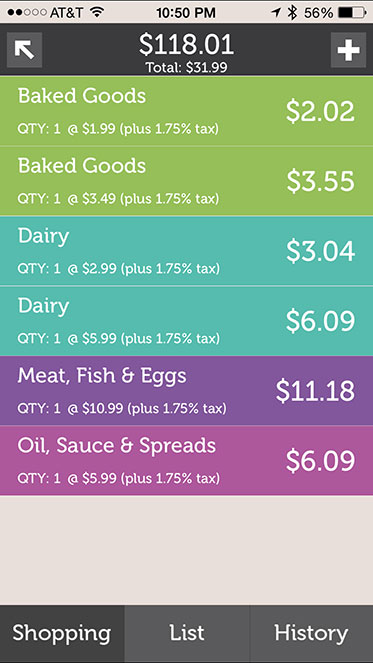
Today, I took our system to the next level with an awesome app I found called ShopAssist on iOS. The problem was that I needed a good way of keeping track of what were buying in the store to make sure we were sticking to our $150 budget. ShopAssist let me keep track each item, including the tax, to make sure the amount on the receipt was within our budget. Let me tell you, having my Wife check off the items on the list in Paprika while I added each of them to ShopAssist really kept me engaged. I actually enjoyed shopping!
In the app, you choose a category for the item you’re putting in your cart. Then, enter the price and the quantity. It automatically adds the tax (which you configure in the settings) and adds it to the list, subtracting that amount from your total.
One of my few requests for the app was that I wanted it to remember the category of the last item as I entered the next item. For instance, in the dairy aisle, entering 6 items while only pressing the dairy button once would have been great. I also didn’t notice the scale icon for produce in the top right corner until later, so the best I could do without it was enter full pounds of various fruits and veggies in the quantity box.
We ended up just a couple dollars off from the final receipt and $15 under our budget. Sticking to “just the list” also helped us get in and out of the store faster as well as avoid all the processed snacks and treats we needed to be avoiding anyway. It all around just made the trip that much more rewarding.
What’s even cooler is when you’re done it gives you a summary breakdown of each category, how much you spent and what percentage of your total receipt that category occupied. I can now see those results week to week to compare how we’re doing. In the age of quantitative results for everything from exercise to productivity, this was really cool. For a $0.99 app, ShopAssist delivered both on great design as well as superb functionality.
As a procrastinator, starting healthy habits is extra hard. Having the engagement during our shopping trip as well as the reward of staying under budget is just what I need to keep this routine going forward. I really enjoyed the process and I’m excited for next week to spend the second quarter of the budget!

Hello, I'm Bobby; a web developer, designer and serial procrastinator from the suburbs of Chicago, IL.