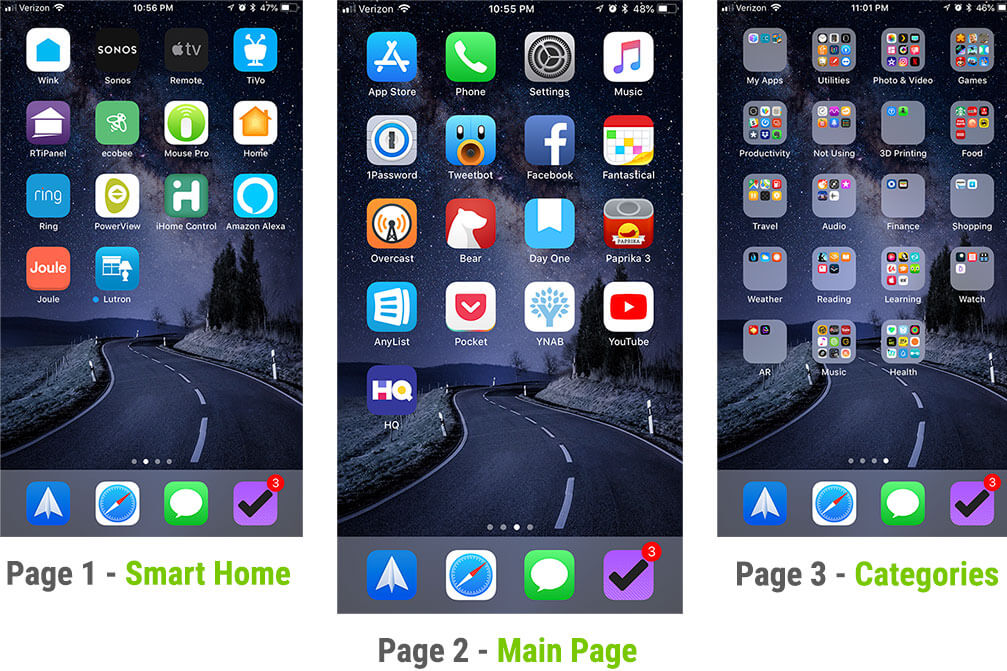
I’m a big fan of the “home screen” posts I see on other Mac blogs, so I thought it was about time I made one myself! I currently keep 3 pages of apps on my phone, and it’s been working well for me for quite some time. The 1st page includes all the apps that work with items in my house. This includes everything from my Sonos system to the various pieces of home automation I have. It comes in handy to have the multitude of apps that make my house function all in one place. The 2nd page is my “main” page. It has all my favorite apps that I use at least once a day. And lastly, my 3rd page is just a bunch of folders of all the rest of the apps on my phone, broken down into categories. I organize the folders with my most used apps first and head to that page anytime I need to play most games or scan something with page scanning app. It’s my “main” page, though, which will be what the rest of this post focuses on. Removing all the native Apple apps on my main screen, below are all the third-party apps why I need them there.
This app really doesn’t even need to be explained…does it? If you are a Mac or iOS user, you absolutely need to be using 1Password. My Wife and I have the 1Password Families subscription and keep everything we need between our individual vaults and a central, shared vault. It works great and they are really stepping up their mobile app game and making it easier than ever to create new logins when needed.
My Twitter usage kind of happens in spurts. Right now I would say I’m in a bit of a lull. I check it regularly and post occasionally. I follow a below average number of people and keep it lean so I can really enjoy the posts of everyone I follow. I used to be a “Twitter completionist” but stopped that a good number of months ago when I just wasn’t reading the tweets quick enough.
This apps seems to be getting itself into deeper and deeper hot water lately, but I still find it pretty irreplaceable. All my friends are there. I manage pages for clients there. And I’m a moderator of a ketogenic diet group full of some amazing people. Some people get annoyed with Facebook, but I just hide the feeds of people that tick me off. You have been warned.
Fantastical is my calendar app of choice. I don’t add new appointments on my phone all that much, but I like the design of the app when viewing my upcoming appointments. I have the Mac app as well and it’s pretty indispensable during my work day keeping me on track of my upcoming appointments.
I. Love. Podcasts. Don’t you? My commute isn’t as long as it used to be, but I still try to get in all my favorites like ATP, 2 Keto Dudes, The Obesity Code Podcast and of course the Getting Things Done podcast. Overcast is fantastic. I subscribe to more podcasts than I can really keep up with, but it’s easy to pick and choose the episodes I want to listen to.
Following a long run using nvALT and plain text files, I moved to Bear in October ‘17 and have really enjoyed it! I use it at work to take notes on projects. It’s just so beautiful I find myself looking for excuses to use it more. Searching and tagging are awesome and the Markdown support is amazing. I throw everything I can into this app.
I’ve really gotten into journalling, or at least “logging my day” lately. I found a TextExpander script that outputs all my completed items from OmniFocus into a new entry called “What I Accomplished Today”. I set daily and weekly goals for myself as well as journal my thoughts when I can. It’s another beautiful app I love using more and more.
There was a LONG hiatus on updates before Paprika version 3 dropped. I almost thought they had abandoned the product, but in November 2017 they finally released the new update. My recipes inside the app have been a mess recently, but a month ago I totally overhauled it and now it’s in tip-top shape. Since going keto, I removed most of the bad recipes I no longer would be eating and I now have the categories and ratings dialed in where it works really well for my Wife and me.
If there is one app my Wife and I use the most together, it’s Anylist. From connecting it to Alexa and having her add items to our shopping list to having our whole house “someday/maybe” list in there, AnyList is an amazing list manager. They have desktop, web, and mobile apps and they all just work seamlessly together. One of the best apps in my arsenal.
I have a love-hate relationship with Pocket, only because I struggle with saving too much stuff to it I eventually get frustrated and have to purge it out periodically. I love how I can save both articles and videos and I have a daily ritual to read or watch at least 1 item to keep the items manageable.
Out of all these apps in this list, YNAB is the one I love the most. This app has allowed my Wife and I to get out of debt, save for the down payment on our house AND move in without putting a single dime on a credit card. We set our budget at the beginning a month and review it weekly to make sure we’re on track. If needed, we make adjustments and “roll with the punches” where we need to. If you struggle with money then you absolutely need a budget, and you need to let YNAB help you get there.
I think I’m finally seeing why the “kids” these days are on YouTube so much. It began when I built my 3D printer and I found the channel “Jimmy Shaw’s Tidbits”. He had the same printer I did and started making videos. I just found them super helpful and entertaining. My love of YouTube further developed when my Wife and I went keto. We always look forward to the next High Falutin’ Low Carb or Keto Connect video, and there are a good number of other great keto YouTubers with awesome recipes. It’s one of the few apps I use that is both a source of entertainment AND education.
My Wife got me playing this fun trivia game where you get to win cash! It’s a fun quick diversion, and hey, you learn new things! I don’t think I’ll be retiring on HQ money anytime soon, but it’s still fun to play.
Spark is my mail app of choice at the moment. I’ve used both Mail.app as well as Airmail pretty extensively, and I occasionally switch back and give them a try, but Spark has been working well and fairly bug-free for me for the last 5 or 6 months. I really enjoy the design of the app, the ability to favorite folders as well as its move folder suggestions. My biggest complaint though is you can’t easily add folders from the favorited folders, but its a solid e-mail app nonetheless.
And that brings us to last but definitely not least, OmniFocus. It’s the Rolls Royce of task managers, and it’s how I stay sane in my personal life. I live by David Allen’s “Getting Things Done”, and OmniFocus is one of the best ways to practice it. While Bear is more of my daily inbox of new things, I quickly move anything personal into one of the many projects inside the app. I love checking my tasks off on my Apple Watch, and it feels great to save all my completed items each day to Day One so I can see how much I’ve accomplished. I can’t wait to get my invite to the OmniFocus 3 beta, but until then I’ll keep rockin’ the next actions and doing my weekly review in version 2!
Slack gets a mention because my Wife and I just started using a few days ago. We’ve setup channels for different areas like meals, fun, tonight, and nursery, to seperate out our communication. We’re only a few days in but its been working really well. It needs to survive at least a couple weeks to make it to my home screen…that’s “sacred” territory!
So that about wraps it up. I like to leave a little space at the bottom of my main screen for occasionally temporary downloads and so it doesn’t feel so cluttered. Are there any apps you think should really be on my home screen? Tweet me at @cyberbobcity and tell me about it!

Hello, I'm Bobby; a web developer, designer and serial procrastinator from the suburbs of Chicago, IL.